If you are concerned that your employees are wasting time using their time browsing the internet, visiting sites totally unrelated to their work such as social networks, pornography, etc., there are some measures you can take to control this. There are paid and free solutions for this using software or using filters with your company's router, but you may want to read TechRepublic's Five tips for managing employee Internet access which may give you some insight to have a balanced view of this subject. This issue is summed up by TechRepublic here:
If you are concerned that your employees are wasting time using their time browsing the internet, visiting sites totally unrelated to their work such as social networks, pornography, etc., there are some measures you can take to control this. There are paid and free solutions for this using software or using filters with your company's router, but you may want to read TechRepublic's Five tips for managing employee Internet access which may give you some insight to have a balanced view of this subject. This issue is summed up by TechRepublic here:
"The real problem with employees surfing the Web happens when it interferes with actual work. This could be too much browsing or browsing to unsafe or inappropriate sites. You, as an employer (or manager) must tread that fine line between too much and too little control over what employees can do with their Web browsing."
Another article from Webspy, The Cost of Blocking Employee Internet Usage is worth the read. Webspy quotes Brian Harcourt, Executive Director of Telstra Business as saying, “Tweeting, friending or poking your way through the working day may not be the best way to improve the productivity of those many small businesses which are battling to find a way through the challenging economy. There is a clear need for formal policies on the use of social networking sites in the workplace and the appropriate and effective software tools that support those policies.”
However, a simple free solution is using OpenDNS, using your company router. Another option is Dyn. There is a paid version besides the two free ones offered. This video explains how to do it: