If you have tried to delete multiple contacts from an iPhone you discovered you had to do each contact one at a time since Apple didn't include such a feature. This can be tedious if you have a lot of contacts to delete. iMore has an excellent video and page that shows how you can download the Groups App from Qbix, Inc.
If you have tried to delete multiple contacts from an iPhone you discovered you had to do each contact one at a time since Apple didn't include such a feature. This can be tedious if you have a lot of contacts to delete. iMore has an excellent video and page that shows how you can download the Groups App from Qbix, Inc.
Once you download the Groups App and launch it, you allow it to access your Contacts, select all contacts from the groups list, simply go through the list by tapping on the circle outline to the left of their name the ones you want to delete, choose ACTION at the top, then tap DELETE contacts in the popup window and finally tap REMOVE FROM MY iPHONE!
Or you can watch this cool video to see how its done: