Apple TV is the first internet set box top or digital media player that began shipping in March 2007. It has dominated the sales of these type of devices recording over a billion dollars in sales in 2013 which accounted for 56% of all the sales. 20 million Apple TV sets have been sold through April 2014 which makes Apple TV the world leader in such devices. [1] The next media set box that came in second is Roku which accounted for 21% in sales during the same period and has sold 8 million devices. So without a doubt, Apple TV has set the standard and is what all the other type devices are going against in competition. First let's discuss why Apple TV dominates and is ConnectedLiving's first choice in selecting such a device. The ease of use and simple small remote is probably the best feature. Easy to set up and use. Of course, if you have a Mac and/or iOS devices they all seamlessly sync with Apple TV and play content from your iPhone, iPad, or iPod touch wirelessly using AirPlay for putting your own photos, movies, music, and content which can be shown on your HDTV large screen. Apple recently offers iTunes Extra, which gives you cloud based extra content such as behind the scenes footage and interviews when you purchase a movie.
Apple TV is the first internet set box top or digital media player that began shipping in March 2007. It has dominated the sales of these type of devices recording over a billion dollars in sales in 2013 which accounted for 56% of all the sales. 20 million Apple TV sets have been sold through April 2014 which makes Apple TV the world leader in such devices. [1] The next media set box that came in second is Roku which accounted for 21% in sales during the same period and has sold 8 million devices. So without a doubt, Apple TV has set the standard and is what all the other type devices are going against in competition. First let's discuss why Apple TV dominates and is ConnectedLiving's first choice in selecting such a device. The ease of use and simple small remote is probably the best feature. Easy to set up and use. Of course, if you have a Mac and/or iOS devices they all seamlessly sync with Apple TV and play content from your iPhone, iPad, or iPod touch wirelessly using AirPlay for putting your own photos, movies, music, and content which can be shown on your HDTV large screen. Apple recently offers iTunes Extra, which gives you cloud based extra content such as behind the scenes footage and interviews when you purchase a movie.
Apple TV has plenty of movies and tv shows with such services as the Wall Street Journal, the Weather Channel, YouTube, The Smithsonian Channel, Vimeo, Vevo, A&E, Bloomberg, the History Channel, NetFlix, Hulo Plus, HBO Go, Watch ABC, ESPN, Disney, and list goes on. Apple keeps adding to the list of service providers to its content on Apple TV. For a partial list that just keeps growing click here. Apple TV (Fourth Generation) is a real game changer for the living room so you may want to read up on this upgrade by clicking here.
 Roku has been around since May 2008 and boosts a million members and offers four versions of products starting out with the Streaming Stick at $49 with other boxes to choose from. Roku boasts 31,000 movies (or 150,000 movies and TV shows) and 1000 more 'channels' than Apple TV or anyone else. Some of the services you can find on Roku which are not available with Apple TV are Showtime, Fox News, Dishworld, On, NBC News, and Spotify. Roku offers apps for iOS and Android devices. In the USA, Roku has jumped ahead of Apple TV in sales. In U.S. broadband homes with a streaming media player, 44% used Roku the most in 2013, while 26% used Apple TV, according to research firm Parks Associates. That's a larger gap than in 2012 when Roku had a 37% share vs. Apple TV's 24%. What accounts for Roku's success? More options to buy the device with lower costs and more channels. The 'all-you-can-watch' option vs Apple's 'one purchase at a time' approach is another reason.
Roku has been around since May 2008 and boosts a million members and offers four versions of products starting out with the Streaming Stick at $49 with other boxes to choose from. Roku boasts 31,000 movies (or 150,000 movies and TV shows) and 1000 more 'channels' than Apple TV or anyone else. Some of the services you can find on Roku which are not available with Apple TV are Showtime, Fox News, Dishworld, On, NBC News, and Spotify. Roku offers apps for iOS and Android devices. In the USA, Roku has jumped ahead of Apple TV in sales. In U.S. broadband homes with a streaming media player, 44% used Roku the most in 2013, while 26% used Apple TV, according to research firm Parks Associates. That's a larger gap than in 2012 when Roku had a 37% share vs. Apple TV's 24%. What accounts for Roku's success? More options to buy the device with lower costs and more channels. The 'all-you-can-watch' option vs Apple's 'one purchase at a time' approach is another reason.
 Google released Chromecast in July 2013 as a dongle for $35 which beats the price of any of these devices. ConnectedLiving used one of the four HDMI ports in a Philips 46 inch HDTV which the dongle plugs into and the set up was fairly straightforward. The dongle requires a power adapter to work and uses WiFi and a simplified version of the Chrome OS. The trick is to then get your computer and mobile devices to 'cast' content to the dongle which shows up on the large screen TV. This is accomplished by downloading apps for iOS or Android devices which allow any of these devices to be used as a remote. Took about 20 minutes to download an iPad with the Chromecast App and set it up to be able to connect to the dongle which uses WiFi. Then, certain apps on the iPad have a 'Chromecast' symbol somewhere that allow you to 'cast' on to your large screen HDTV. The Chrome browser works the best.
Google released Chromecast in July 2013 as a dongle for $35 which beats the price of any of these devices. ConnectedLiving used one of the four HDMI ports in a Philips 46 inch HDTV which the dongle plugs into and the set up was fairly straightforward. The dongle requires a power adapter to work and uses WiFi and a simplified version of the Chrome OS. The trick is to then get your computer and mobile devices to 'cast' content to the dongle which shows up on the large screen TV. This is accomplished by downloading apps for iOS or Android devices which allow any of these devices to be used as a remote. Took about 20 minutes to download an iPad with the Chromecast App and set it up to be able to connect to the dongle which uses WiFi. Then, certain apps on the iPad have a 'Chromecast' symbol somewhere that allow you to 'cast' on to your large screen HDTV. The Chrome browser works the best.
At the first Chromecast I tried using Netflix which cast two black bars on each side of my wide screen Philips 46 inch HDTV. Checked the iOS YouTube app and this had the same issue, the black bars on each side of a square view of any YouTube video. Not good. One of the issues with dealing with Google Chromecast is you can't get a human or a way to send support issues easily. Basically you are pretty much on your own. However, I managed to send a support issue about this about thirty days ago to Google and I am happy to report that Chromecast has fixed the issue and now Netflix and YouTube are both cast in widescreen from my iPad. Cool.
 The dongle plugs into the HDMI port just like the other devices. The difference is that this dongle also emits a WiFi signal that your computer or mobile device detects. You simply choose the Chromecast symbol which connects your computer or mobile device. On a Mac you will need to use the Chrome browser since it doesn't work with Safari. In the top right corner you will find the Chromecast symbol to 'cast' your page onto your large screen HDTV. This symbol is also seen on the NetFlix and YouTube apps on iOS devices which is how you 'cast' from your mobile device. So using your iPad as a remote is a very good idea and you can go to any web site on the internet using the YouTube or NetFlix apps and 'cast' content to your large screen HDTV. So far, the Chrome browser app doesn't cast yet, nor Safari. Hopefully, other iOS apps will have the Chromecast symbol. Your Android devices obviously have an advantage if you purchase Chromecast over the iOS devices. Casts great on a Chromebook. Google released an upgrade in 2015 which we post about here.
The dongle plugs into the HDMI port just like the other devices. The difference is that this dongle also emits a WiFi signal that your computer or mobile device detects. You simply choose the Chromecast symbol which connects your computer or mobile device. On a Mac you will need to use the Chrome browser since it doesn't work with Safari. In the top right corner you will find the Chromecast symbol to 'cast' your page onto your large screen HDTV. This symbol is also seen on the NetFlix and YouTube apps on iOS devices which is how you 'cast' from your mobile device. So using your iPad as a remote is a very good idea and you can go to any web site on the internet using the YouTube or NetFlix apps and 'cast' content to your large screen HDTV. So far, the Chrome browser app doesn't cast yet, nor Safari. Hopefully, other iOS apps will have the Chromecast symbol. Your Android devices obviously have an advantage if you purchase Chromecast over the iOS devices. Casts great on a Chromebook. Google released an upgrade in 2015 which we post about here.
 Amazon came out with FireTV in April 2014 to compete with the above three devices and all the other ones. Amazon has been allowing its Kindle Fire users to watch movies and TV for quite a while but has now entered into this bigger market. The most important advantage is the processor which beats all the devices at this point in time, a Qualcomm Krait 300, quad-core to 1.7 Ghz with 8 Gigs of storage, which means you will get the fastest streaming capability over all the others. The second most important advantage is the voice command capability of the Blue Tooth Remote that comes with the package (you will need to purchase a HDMI cord to make all this work).
Amazon came out with FireTV in April 2014 to compete with the above three devices and all the other ones. Amazon has been allowing its Kindle Fire users to watch movies and TV for quite a while but has now entered into this bigger market. The most important advantage is the processor which beats all the devices at this point in time, a Qualcomm Krait 300, quad-core to 1.7 Ghz with 8 Gigs of storage, which means you will get the fastest streaming capability over all the others. The second most important advantage is the voice command capability of the Blue Tooth Remote that comes with the package (you will need to purchase a HDMI cord to make all this work).
There is a game console you can purchase for an additional cost.
ConnectedLiving plugged in a FireTV to one of its HDMI ports straight from the box in just five minutes and had it working in less then ten minutes. The ease of use and the simplicity of its design and remote mimics Apple's ease of use. The box comes nicely wrapped with instructions. There is online support as well if you need it.
The other neat thing is that your Amazon Prime Account is already linked to this device so you don't have to set up your account. Your Amazon account is embedded with this device. All the Amazon Prime movies and television shows are instantly available without a hitch!
The FireTV has many of the services of AppleTV, Roku, and Chromecast and to see the list click here.
FireTV uses XBMC which is an open source platform used on Android, Linux, BSD, Mac OS X, iOS, and Microsoft Windows operating systems. For more technical information on FireTV's XBMC.
The remote has a speech option that allows searching by voice command. After speaking one of my favorite movies, 'Joe Verses the Volcano,' it immediately brought it up showing it is not available for streaming but is available for purchase. And, of course, you can immediately purchase it and it automatically connects to your Amazon account to do this for you. No need to go to your computer to buy, you simply purchase using Amazon FireTV. I tried a couple of other commands for movies and it worked perfectly. Nice feature.
However, when using my Netflix account it shows the two black bars on the side and a square display of a Netflix movie in the center, not utilizing the full 46 inch width Philips HDTV display. Now, this is where Amazon comes in with extra points, Amazon FireTV Support. I was able to go on my computer to Amazon's FireTV Support and get an instant chat with a tech fairly quickly. I was able to explain the black bar issue with Netflix to the tech who was alarmed and actually duplicated the same issue on the TV at his station and assured me this would be sent to the higher ups as a major issue. That gave me some assurance, but as of this date, the issue is still there, the black bars that inhibit a full screen mode with FireTV using Netflix. But that is not all.
When watching any of the Prime Movies or Television shows you also have the black bars that prohibit a full screen mode on my large 46 inch Philips HDTV. This is not good. Hopefully Amazon FireTV will fix this glitch in its next upgrade of the software. For more information.
Amazon came out recently with the Fire Stick which only costs $39. If you are Prime member it only costs $19! Wired has a review of the Firestick.
Conclusion
ConnectedLiving recommends Apple TV. However, we can help you with any of these devices if you want to purchase all four and compare for yourself. Our tech team can assist you in setting up any of these devices as well as install a home theater system that you can be proud of.
End Notes
[1] Parks Associates • The Verge • Gigaom