1. The ability to import docx and other Word file formats
1. The ability to import docx and other Word file formats
This feature is arguably the most important feature for users migrating to Google Apps from Microsoft Office, ensuring access to any document created or edited in Word. To use this feature, first upload a file to Google Drive. Right click (on a Mac, Control + click) on the file and select "Open with Google Docs" -- it's that simple. Alternatively, you can upload the file to Google Drive, navigate to Google Docs, and double-click the file to open it.
2. Collaborative file sharing
This is a great feature for projects involving multiple people, allowing team members to share a document for simultaneous, real-time collaboration and editing. Right click (on a Mac, Control +click) on a file uploaded to Google Drive and select "Share," then enter names or email addresses of collaborators.
3. Share a file via link
Another way to quickly share a file is by emailing a link to the document versus attaching it to an email. Right click (on a Mac, Control + click) on a file uploaded to Google Drive and select "Get Link." Copy and paste the link into your email message and send. No waiting for attachments to upload or send! A great benefit of this feature is the ability to share entire folders via a link --gone are the days of having to send multiple emails to share a photo album or several large files.
4. Share a file as an attachment
If you need to share a file with someone who doesn't use Google Drive, no worries -- Google provides the ability to email a file as a standard attachment directly from Google Drive, in a format that anyone with Microsoft Office can utilize. Simply right click (on a Mac, Control + click) on a file name and click "Share." You can also go to FILE > EMAIL AS ATTACHMENT and choose the format you want to send the file (pdf, Microsoft Doc or Excel, etc.), enter the email address of the individual and click SEND.
5. Bulk file upload
This feature lets you select multiple files on your computer and then drag-and-drop them onto Google Drive to upload them all at once. This is a quick way to back up your important files onto Google's server or if you need to create a shared workspace for multiple documents.
Contact us if you need assistance in using Google Drive