It is generally accepted that Mac computers are more secure than Windows PCs, however, in recent times, the Mac has been the attack of some hackers who try ransom ware or other malicious code attacks aimed at naive Mac users. What measures can Mac users take to defend such attacks.
It is generally accepted that Mac computers are more secure than Windows PCs, however, in recent times, the Mac has been the attack of some hackers who try ransom ware or other malicious code attacks aimed at naive Mac users. What measures can Mac users take to defend such attacks.
- Download only from trusted sources. The Mac will always warn you about downloading anything into your computer and this is the number one reason Mac users are hacked, due to naive users downloading something they should have known was malicious. The safest place to download anything is the Apple App Store or the Apple iTunes. Apple keeps these two stores completely secure from hackers and you can trust these sources. You can also trust reputable downloads from Microsoft, Adobe, etc. Never download anything except trusted sources.
- Update your Mac OS X with the latest version which includes the latest security measures to prevent malicious attacks on your Mac.
- Follow Apple's recommended steps to make your Mac secure.
- Use Apple's Gatekeeper, File Vault 2 encryption, privacy controls, strong password recommendations, iCloud keychain, the App Sandbox, and other security measures to protect your Mac.
As the New York Times article, Taking OS X Security Seriously by J. D. BIERSDORFER, JUNE 3, 2016 reports, "However, keep in mind that many security problems for OS X and Windows start with phishing and other forms of social engineering attacks. Through fraudulent email messages, tainted web links or rogue file attachments, criminals try to fool the user by deceptively wheedling out passwords, credit card numbers and other personal information." The best defense is following Apple's recommended security measures listed above.