Google announced that Gmail on the web now supports TIFF files. [1] You can now simply copy and paste tiff, jpg, png, and other files right into the message area of Gmail on the web. If you need to learn how to add images, photos, or file types to your device there are instructions for all your devices. [2] Some file types are blocked. [3] There are several other ways you can add image files to your COMPOSE message in Gmail. [4] This makes it easier for many who use TIFF files on a regular basis. Also you can add or view Powerpoint documents with Gmail as well.
Google announced that Gmail on the web now supports TIFF files. [1] You can now simply copy and paste tiff, jpg, png, and other files right into the message area of Gmail on the web. If you need to learn how to add images, photos, or file types to your device there are instructions for all your devices. [2] Some file types are blocked. [3] There are several other ways you can add image files to your COMPOSE message in Gmail. [4] This makes it easier for many who use TIFF files on a regular basis. Also you can add or view Powerpoint documents with Gmail as well.
End Notes
[1] PowerPoint and TIFF file viewing Official Announcement
[3] Add photos & attachments to your emails