Most internet users know that having a fast internet speed connection is paramount to having a successful pages load and streaming movies. However, they have little knowledge of how this works. They simply just expect the internet to work. But sometimes they notice a page doesn't load fast, the images slowly emerge a little at a time, or they see the 'buffering" loading icon when watching a movie. So how fast is your internet?
Most internet users know that having a fast internet speed connection is paramount to having a successful pages load and streaming movies. However, they have little knowledge of how this works. They simply just expect the internet to work. But sometimes they notice a page doesn't load fast, the images slowly emerge a little at a time, or they see the 'buffering" loading icon when watching a movie. So how fast is your internet?
Download speeds are shown as megabits per second (Mbps). Of course there are now some ISPs offering gigabits per second, such as Google Fiber or Comcast Gigabit Service in Philadelphia. However, files for docs, audio and movies are in megabytes or gigabytes so you have to convert by dividing by eight to understand how fast it takes to download. The following video explains:
 There are numerous ways to know what your internet speed is. Netflix just sponsored a web site called fast.com that quickly and simply gives you a an excellent estimate of your internet speed. You can download this Netflix Fast app on iOS and Android.
There are numerous ways to know what your internet speed is. Netflix just sponsored a web site called fast.com that quickly and simply gives you a an excellent estimate of your internet speed. You can download this Netflix Fast app on iOS and Android.
There are better ways to test your internet speed are the following:
http://speedof.me/
http://speedtest.net
http://testmy.net/download
http://speedtest.xfinity.com/
http://www.bandwidthplace.com/
https://www.speakeasy.net/speedtest/
Different Speed Test Results
If you try the different speed test providers above you will note that you get different results. Why is this? testmy.net explains, "Multithreaded speed tests, like the majority out there, are designed to benefit the Internet provider not the consumer. They often display your maximum throughput not your throughput over the course of an entire upload or download. Omitting the worst portion of your test resulting in inflated scores that may make you feel warm and fuzzy but aren't going to help you see and resolve connection issues."
Factors that Effect Internet Speeds
There are so many different variables that can impact the overall download speed of your internet connection. This incomplete list are some of the variable factors:
(1) The actual physical distance between your device and a server
(2) The routing between the location of your encoder and the data center (or between the streaming viewer and the data center)
(3) Your equipment, (a) having updated equipment (using using old, outdated equipment will slow you down), (b) the correct modem with the sufficient download speed capability
(4) A wired or wireless connection (wired is faster - see below) (a) if you use a wireless router (with sufficient download speed capability), (b) how far you are from your wireless router (or finding the strongest wifi signal), what channel your wireless router is using
(5) The operating system you are using (are you up to date?)
(6) How quickly your computer looks up IP addresses (you may want to increase your speed by reading this article) using DNS settings
(7) What browser you are using? (older browsers will bog down)(you may get different test speeds using different browsers)
(8) What plan you purchased from your ISP? The cheapest plan bottlenecks your speed. Upgrades give you more speed.
(9) The time of day you are testing, (a) how many others are connecting to the same ISP at the time of the test (there is only so much data an ISP can provide to their users so when demand is high the allocation is spread out to all the users limiting the data allowed to each individual connection this slowing speed), (b) whether your connection is secure (if your neighbors have figured out a way to tap into your network, whenever they're online, it will take up some of your bandwidth)
(10) A slow upload speed (video or audio bitrate settings)
(11) An internet bottleneck (what is referred to in this Cisco video as irrigation). This is related to number 2 above.
(12) Major sites do have sufficient amounts of bandwidth and can match your speeds on numerous occasions, but many sites will not. This doesn't mean there's something wrong with your connection, but that the server you're connecting to cannot match your speed. This needs to be ruled out, so get your actual speed (take a speed test mentioned above with one of the test providers)
Buffering
Buffering in technology is when "when there is a difference between the rate at which data is received and the rate at which it can be processed, or in the case that these rates are variable, for example in a printer spooler or in online video streaming." For example, watching movies on Netflix successfully requires a minimum of at least 0.5 Mbps download speed and more is recommended. Here is the breakdown:
0.5 Megabits per second - Required broadband connection speed
1.5 Megabits per second - Recommended broadband connection speed
3.0 Megabits per second - Recommended for SD quality
5.0 Megabits per second - Recommended for HD quality
25 Megabits per second - Recommended for Ultra HD quality
Steps to Avoid Buffering
(1) Go into your network connection, disable Internet sharing and disconnect devices you're not using. Also, make sure you exit all web applications that compete for bandwidth with your media player or device using streaming.
(2) If you are using a browser, go into your browser's settings and clear the recent history and all temporary Internet files to ensure you're allowing it to work unrestrained.
(3) If you are using a wireless connection, inspect channels running on both 2.4 Ghz and 5 Ghz frequencies and show you the number of nearby networks using them. Once you've identified a less clogged channel, go into your browser and type in your router's IP address. Then, enter your username and password and head to your router's settings where you'll select the channel that is the less used channel.
(4) Use a wired ethernet connection instead of wireless
(5) If you are using a computer, turn off hardware acceleration, which allows your machine applications to select hardware resource requirements instead of using the computer’s universal settings.
Wired vs. Wireless
dacast recommends, "To avoid any troubles with internet connection while streaming, or in general, it’s always best to use wired connection. With WiFi, your connections won’t be as strong or consistent. Things like just being in another room from your router can cause slow and disruptive upload speeds. Other times it’s your computer continually scanning for a new WiFi networks to cause dips in your connection and that can make a big difference during a live broadcast when you need consistency."
Need Assistance?
If you need assistance to increase your internet speed we hope the tips in this article might help, but we would be happy to assist if you contact us.