If you are considering whether or not to upgrade to Mac OS X El Capitan (10.11) ConnectedLiving recommends you do for three reasons:
If you are considering whether or not to upgrade to Mac OS X El Capitan (10.11) ConnectedLiving recommends you do for three reasons:
(1) El Capitan is a modest upgrade which you may not even notice unless you already use some of the features that have been improved. You may or may not notice faster and more fluid graphics performance in games using Metal with high-performance apps depending on whether you use games.
One new feature is Split View. If you are upgrading from Yosemite you might enjoy this post from Apple.
Many other features are improved, such as Maps (adding public transit directions for Baltimore, Chicago, New York, Philadelphia, San Francisco, Washington D.C., as well as several foreign cities, more than 300 in China), Spotlight (new features such as Suggestions, keyboard shortcuts, or using Spotlight to search Time Machine), Cleaning up Mission Control, Pinned Sites in Safari, View and Swipe Gestures in Apple Mail or use Mail in Full Screen, making checklists in Notes, new editing extensions in Photos, New Fonts, Disk Utility new look. You can read a list of all the new features if you are interested or view the Apple Official What's New in El Capitan. However one cool new feature is Call Out Your Cursor: 
(2) List of Authorities Who Recommend Upgrading is impressive:
MacWorld, AppleInsider, OSXDaily, ABC News, USA Today, CNet, InfoWorld, GizMag, LifeHacker, iMore, Gear and Style Cheatsheet, Greg Laden, MacRumors, GottaBeMOBILE, TechTimes, and many more.
 (3) El Capitan is Free. Just use the App Store app and download. If you need assistance in upgrading contact us.
(3) El Capitan is Free. Just use the App Store app and download. If you need assistance in upgrading contact us.